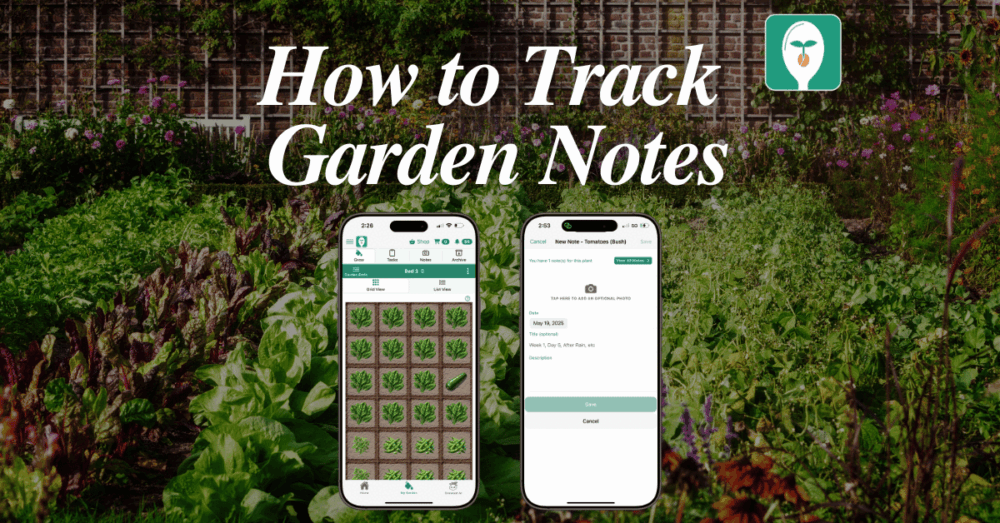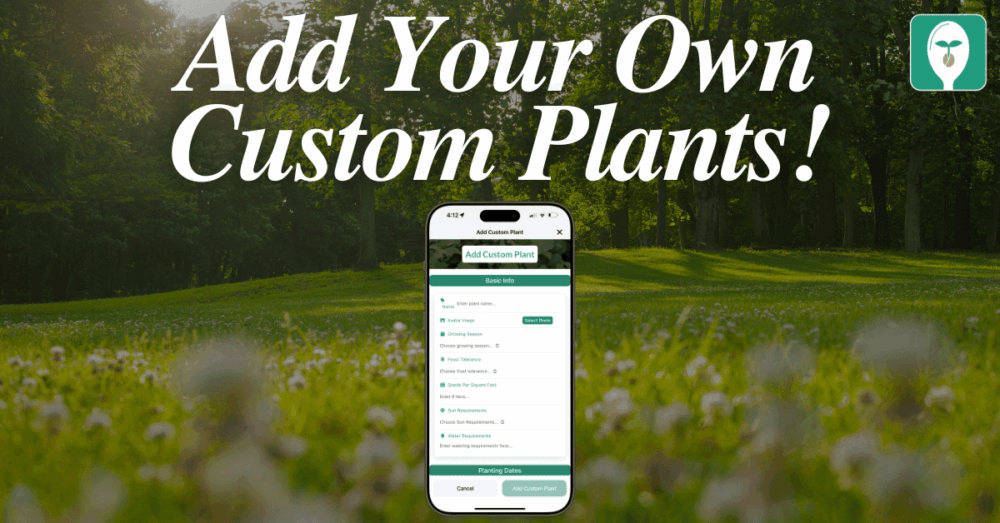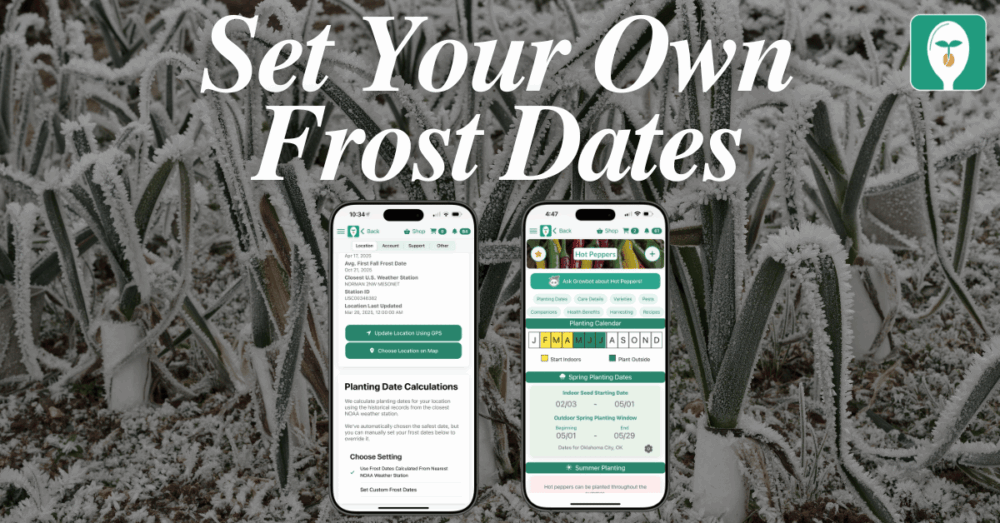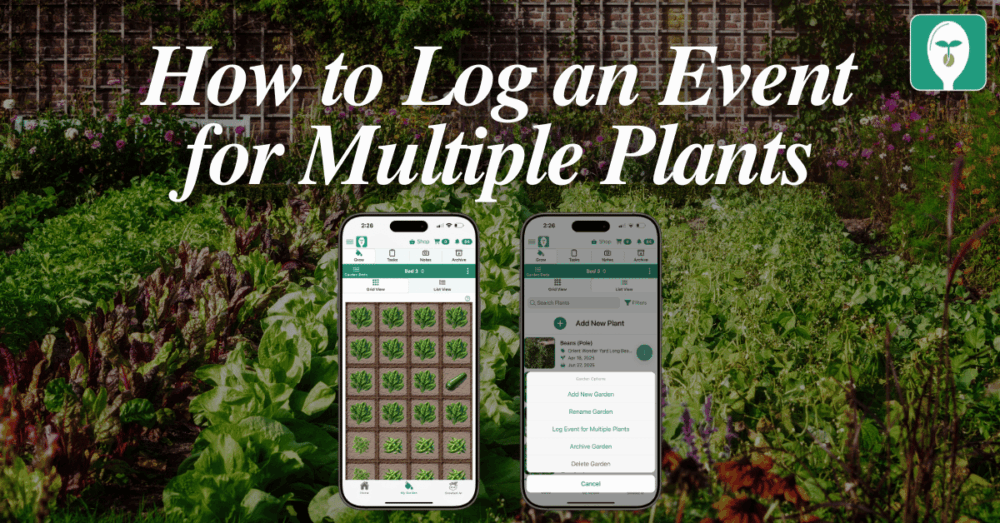How to Track Garden Notes & Photos Easily with the Seed to Spoon App
Easily track your garden’s progress with the Seed to Spoon app! Learn how to add notes and photos to specific plants or your entire garden—all in one place. Say goodbye to lost notebooks and hello to a smarter, more organized way to garden. Watch the video to see how it works!