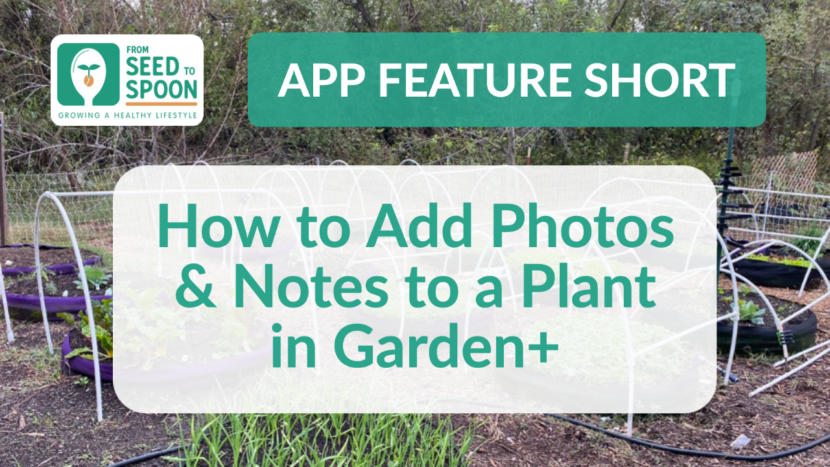Podcast: Listen to Dale & Carrie Along with the CEO of Park Seed Talk About the From Seed to Spoon Mobile App & Growing Food on the “Flower Power Garden Hour” Podcast
Dale and Carrie, along with Kelly, the CEO of Park Seed, had the pleasure of joining Marlene from the “Flower Power Garden Hour” podcast to chat a few weeks back.