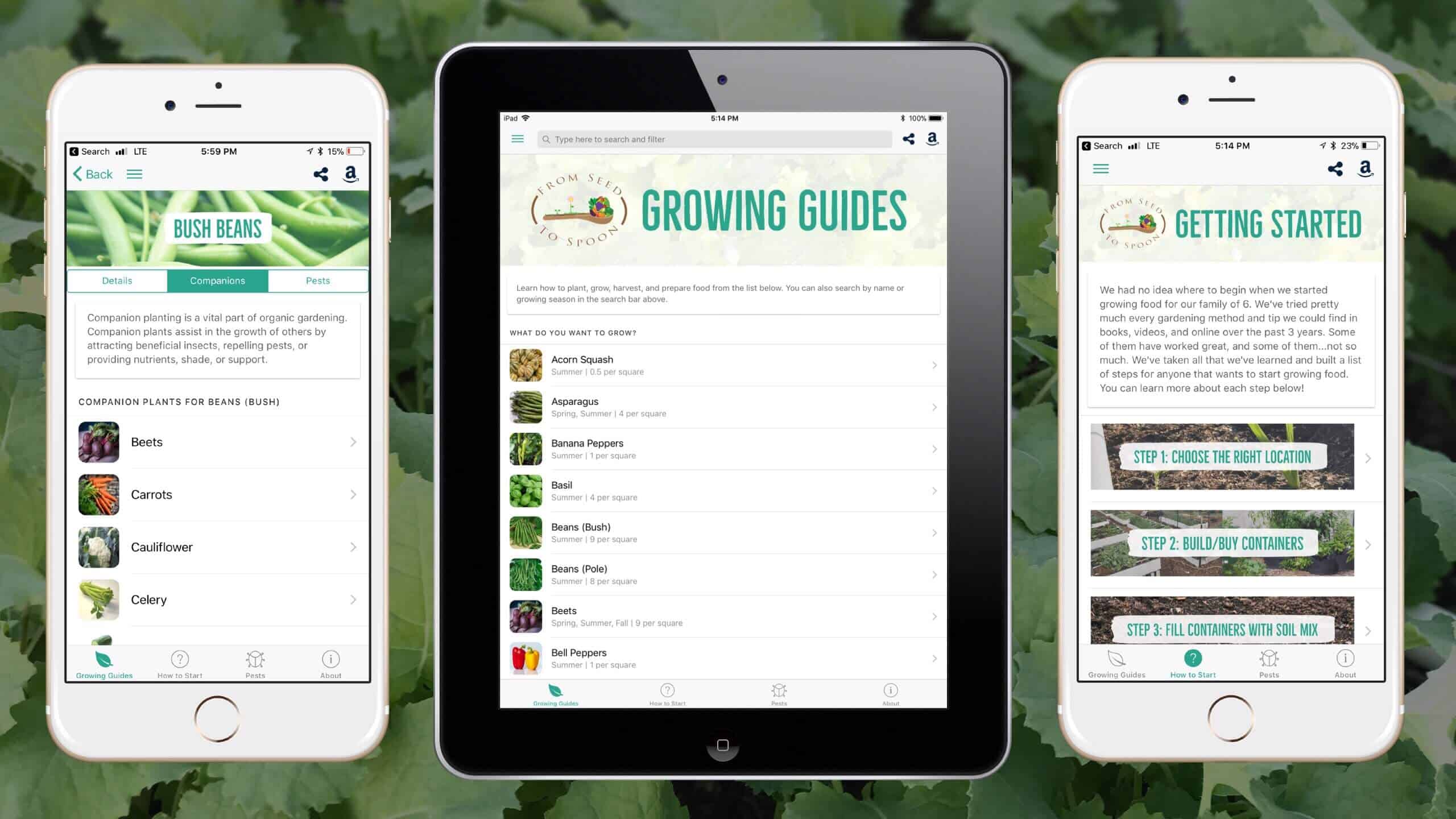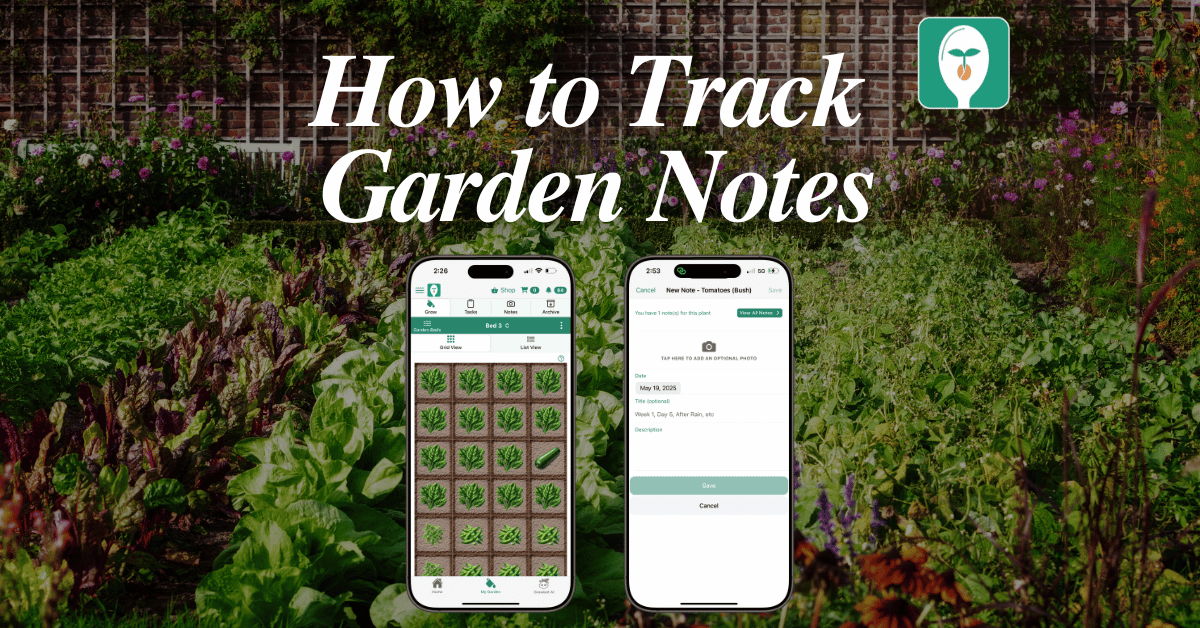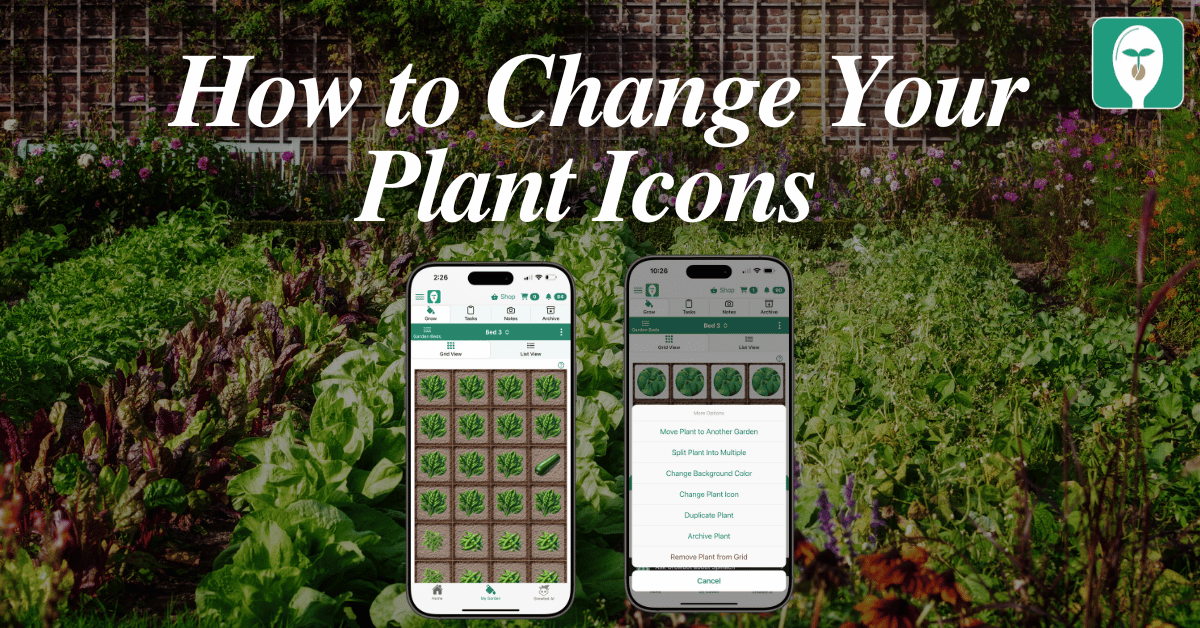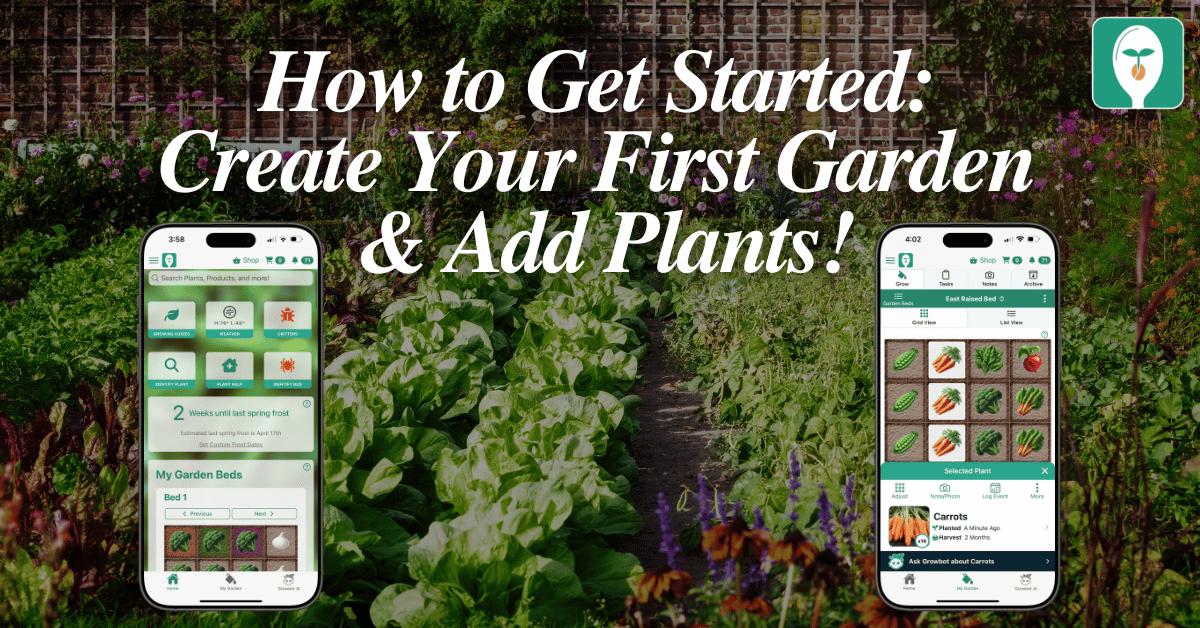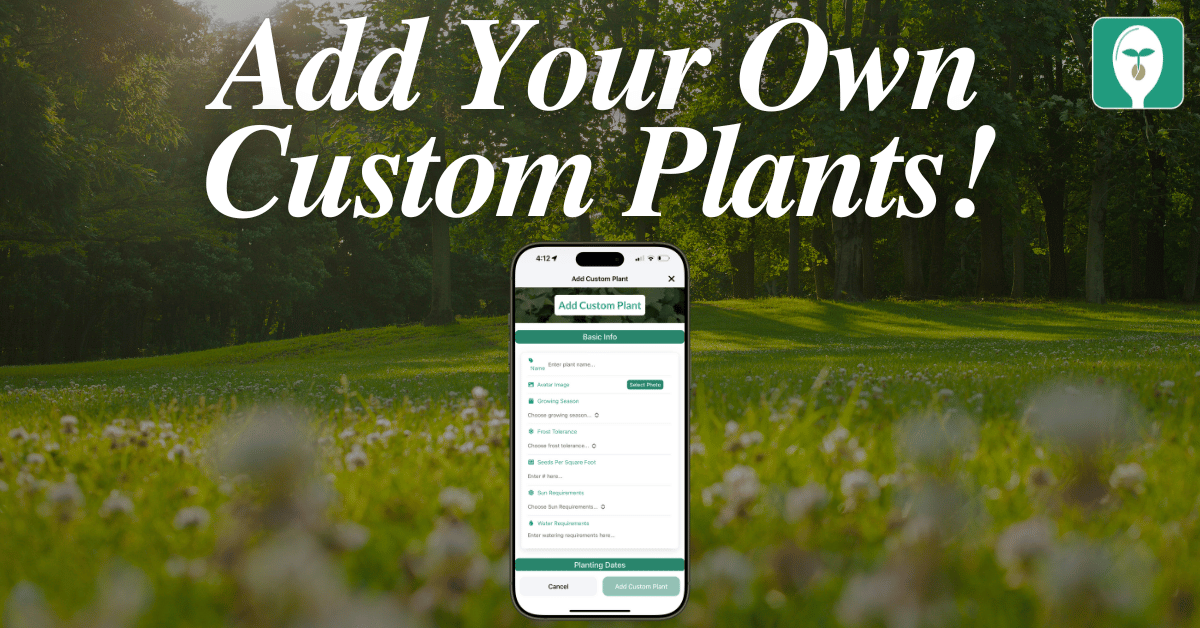Our first release in December focused on the details of how to grow over 40 foods, but didn’t explain everything you have to do before you can actually start growing. This update adds the “Getting Started” tab that walks you through getting started. We had no idea where to begin when we started growing food for our family of 6 in 2015. We’ve tried pretty much every gardening method and tip we could find in books, videos, and online over the past 3 years. Some of them have worked great, and some of them…not so much. We’ve taken all that we’ve learned and built a list of steps for anyone that wants to start growing food. Check out a preview of the Getting Started tab below and keep scrolling to read about more new features!
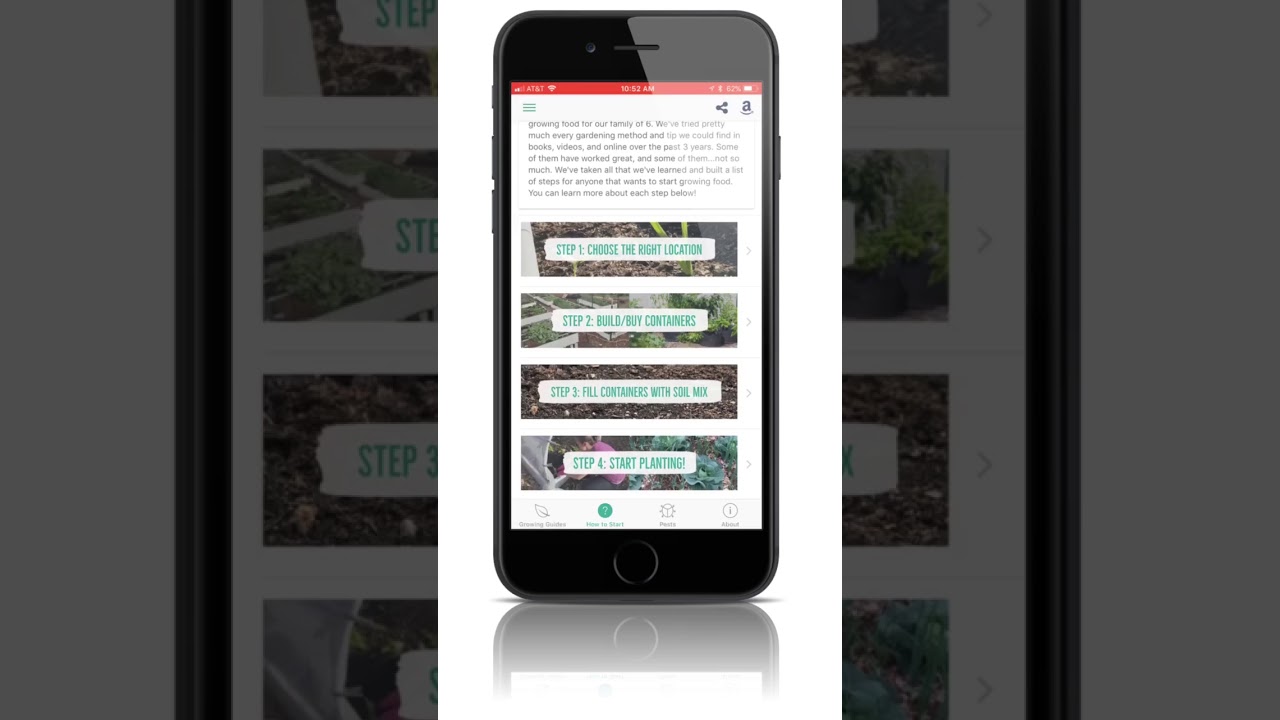
This update also adds the ability to tap on a field label in order to view more information about it. For example, tapping on “# per square” will take you to a page that explains what that means. We’ve also added a share button at the top of every page that makes it easy for you to share the app with your friends and family that want to grow food. You can help us out a lot by telling people about our app and sharing it on your social media pages. We have a lot of really exciting new ideas we are working on and I can’t wait to start showing you more of that soon. We will also be adding more fruits and vegetables soon, especially berries. Thank you to everyone that has sent in feedback and left reviews. The reviews in the iOS and Android App Stores are especially beneficial and help us reach more people! Please continue to give us feedback. Many of the things in this update came directly from your feedback and we really love hearing your ideas on how we can improve.
See the full list of changes in this update below and be on the lookup for upcoming updates!
General
- This update also contains a new fly out menu that we‘ll be adding more pages to soon.
- Help us continue to build FREE software that makes growing food easier and more enjoyable by using the new Amazon links found within the app to buy things when you need them. You’ll find an Amazon button in the top right corner of every page that you can use as well. Thank you for your support!
Growing Guides
- You can now filter the vegetable list by name and season. For example, simply type “spring” to see all vegetables that grow in the spring.
- Added the seasons for a vegetable to the vegetable list in the grid
- Tapping on a field label will now give you more information
New “How to Start” tab
- Choosing the right location for your garden
- Building or buying raised beds
- Making or purchasing soil mix to fill the raised beds
- When and how to plant your fruits and vegetables
- When and how to water the garden
- Fertilizing with using harsh chemicals
- Harvesting at the right time
- Preparing and cooking in unique and interesting ways
New Foods Added
- Asparagus
- Acorn Squash
- Banana Peppers
- Bell Peppers
- Butternut Squash
- Celery
- Chamomile
- Dill
- Hot Peppers
- Marigolds
- Marjoram
- Nasturtiums
- Southern Peas
- Spaghetti Squash
- Summer Savory
- Sunflowers
- Swiss chard
- Turnips
New Pest Information
Dale Spoonemore is the visionary co-founder of “From Seed to Spoon,” a groundbreaking platform that has revolutionized the way individuals approach gardening. His journey from a novice gardener to a leading advocate for sustainable living and mental wellness through gardening is a source of inspiration to many. Dale’s personal transformation and dedication to making gardening accessible and enjoyable have propelled “From Seed to Spoon” to become a vital tool for gardeners of all skill levels.
Dale’s venture into gardening began as a personal quest to improve his family’s health and well-being. Faced with the challenges of learning how to garden without prior experience, Dale turned his journey into an opportunity to simplify gardening for others. He leveraged his background in technology to develop the “From Seed to Spoon” app, which guides users through the process of starting their own gardens with ease. The app covers everything from selecting the right plants for your region to tracking your garden’s progress.
Beyond the app, Dale’s contributions to the blog reflect his deep understanding of gardening, his commitment to organic practices, and his belief in the therapeutic benefits of connecting with nature. His posts are rich with practical advice, personal anecdotes, and a clear vision for a healthier world through gardening. Dale often shares innovative gardening techniques, ways to incorporate technology into gardening, and tips for growing a wide variety of plants.
Dale’s passion for gardening is matched by his advocacy for mental health. He openly discusses how gardening has been a crucial part of his own mental health journey, offering a powerful testament to the restorative and calming effects of nurturing plants. Through his work, Dale aims to inspire others to discover gardening as a pathway to physical and mental health, sustainability, and a deeper connection with the environment.
As a key voice on the seedtospoon.net blog, Dale Spoonemore continues to educate, inspire, and empower individuals around the globe to start their own gardening adventures. His story is not just about planting seeds in the ground; it’s about planting seeds of change in communities, encouraging a shift towards more sustainable living practices, and fostering a global movement of wellness through gardening.