Garden + is a great new feature to help you stay organized with all the plants in your garden electronically!
First step is to create your free account! Check out this post if you are having difficulties signing up.
Once you get logged in to your account, your screen will show an empty garden. You will select the “Add Plant to Garden” button.
You will then see a screen that will pull up a list of all the plants within the app. You can either scroll and select your plant or you can start typing in the search box to find it faster.
After selecting your plant, you will be pulled into a detailed screen where you will enter information such as when & where you planted it. You will notice on this screen you will see projected seed sprouting and harvest dates. When completed you can select “Save & Close” to save the plant and exit back to the main screen.
Your plants that you entered will be found on your main screen in your “garden”. To go back into the details page to view the information again you simply will select it from the main screen.
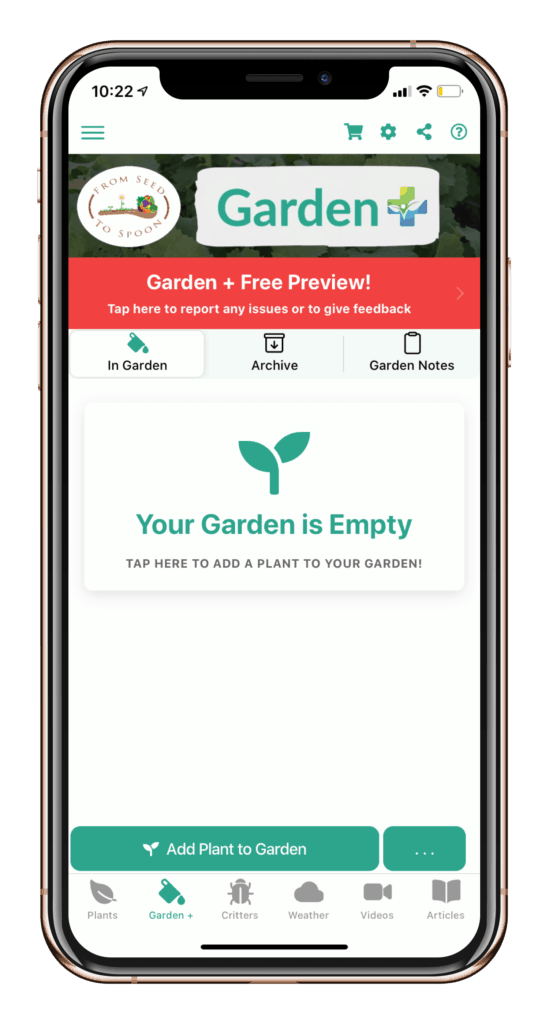
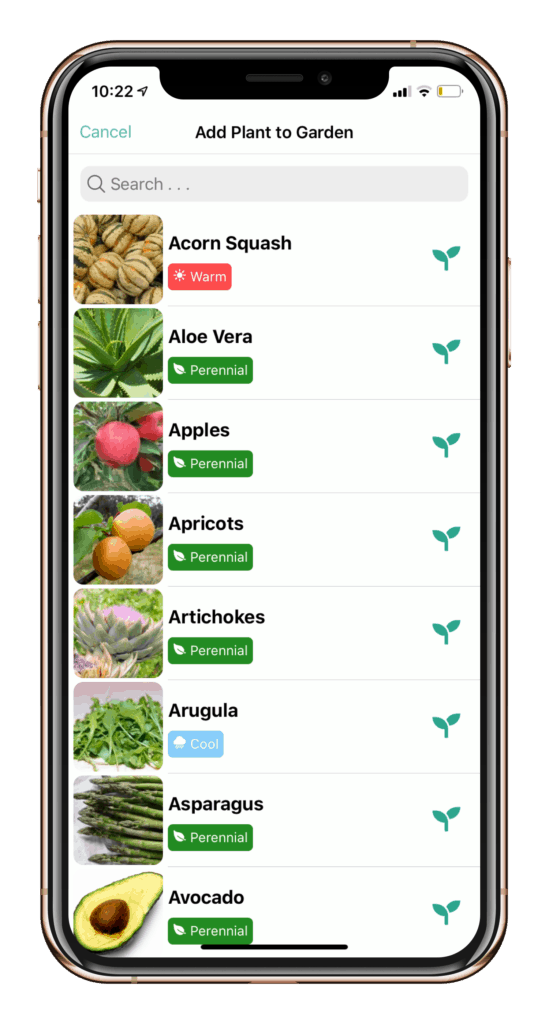
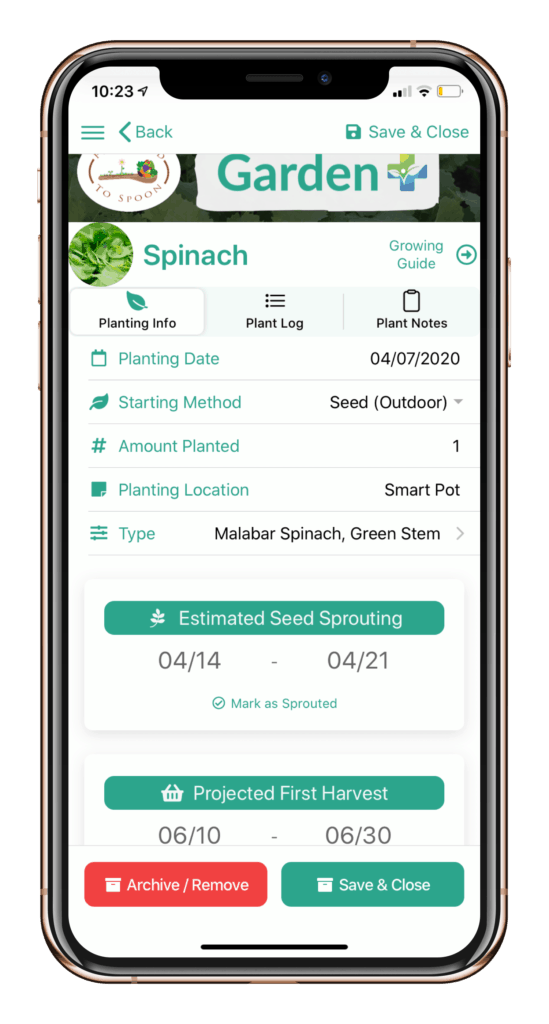
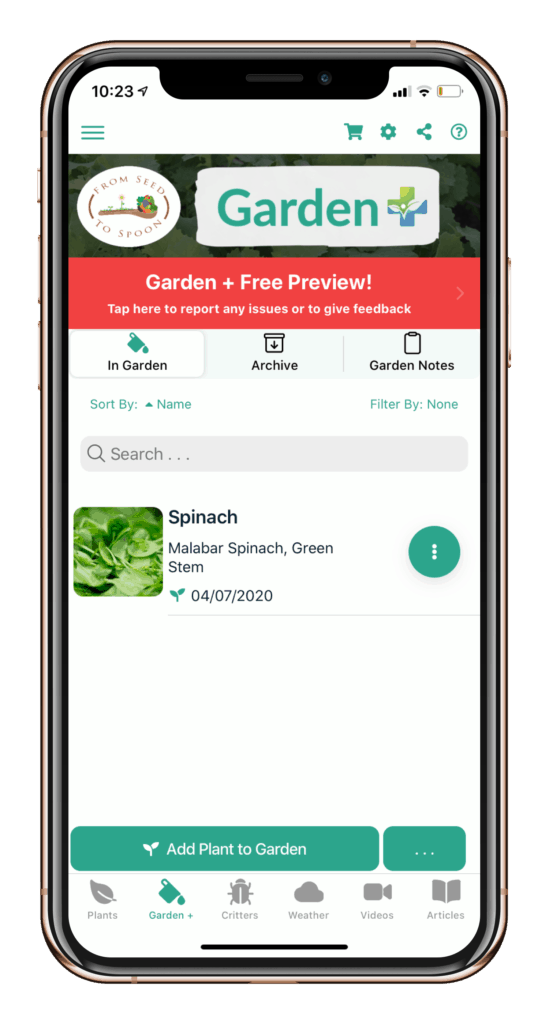
To see Garden + in action all the way from logging in at the beginning through adding plants check out this video!
Learn more about growing over 100 different foods, including how to manage various pests in our FREE iOS, Android, or new Universal Web App!
Dale Spoonemore is the visionary co-founder of “From Seed to Spoon,” a groundbreaking platform that has revolutionized the way individuals approach gardening. His journey from a novice gardener to a leading advocate for sustainable living and mental wellness through gardening is a source of inspiration to many. Dale’s personal transformation and dedication to making gardening accessible and enjoyable have propelled “From Seed to Spoon” to become a vital tool for gardeners of all skill levels.
Dale’s venture into gardening began as a personal quest to improve his family’s health and well-being. Faced with the challenges of learning how to garden without prior experience, Dale turned his journey into an opportunity to simplify gardening for others. He leveraged his background in technology to develop the “From Seed to Spoon” app, which guides users through the process of starting their own gardens with ease. The app covers everything from selecting the right plants for your region to tracking your garden’s progress.
Beyond the app, Dale’s contributions to the blog reflect his deep understanding of gardening, his commitment to organic practices, and his belief in the therapeutic benefits of connecting with nature. His posts are rich with practical advice, personal anecdotes, and a clear vision for a healthier world through gardening. Dale often shares innovative gardening techniques, ways to incorporate technology into gardening, and tips for growing a wide variety of plants.
Dale’s passion for gardening is matched by his advocacy for mental health. He openly discusses how gardening has been a crucial part of his own mental health journey, offering a powerful testament to the restorative and calming effects of nurturing plants. Through his work, Dale aims to inspire others to discover gardening as a pathway to physical and mental health, sustainability, and a deeper connection with the environment.
As a key voice on the seedtospoon.net blog, Dale Spoonemore continues to educate, inspire, and empower individuals around the globe to start their own gardening adventures. His story is not just about planting seeds in the ground; it’s about planting seeds of change in communities, encouraging a shift towards more sustainable living practices, and fostering a global movement of wellness through gardening.

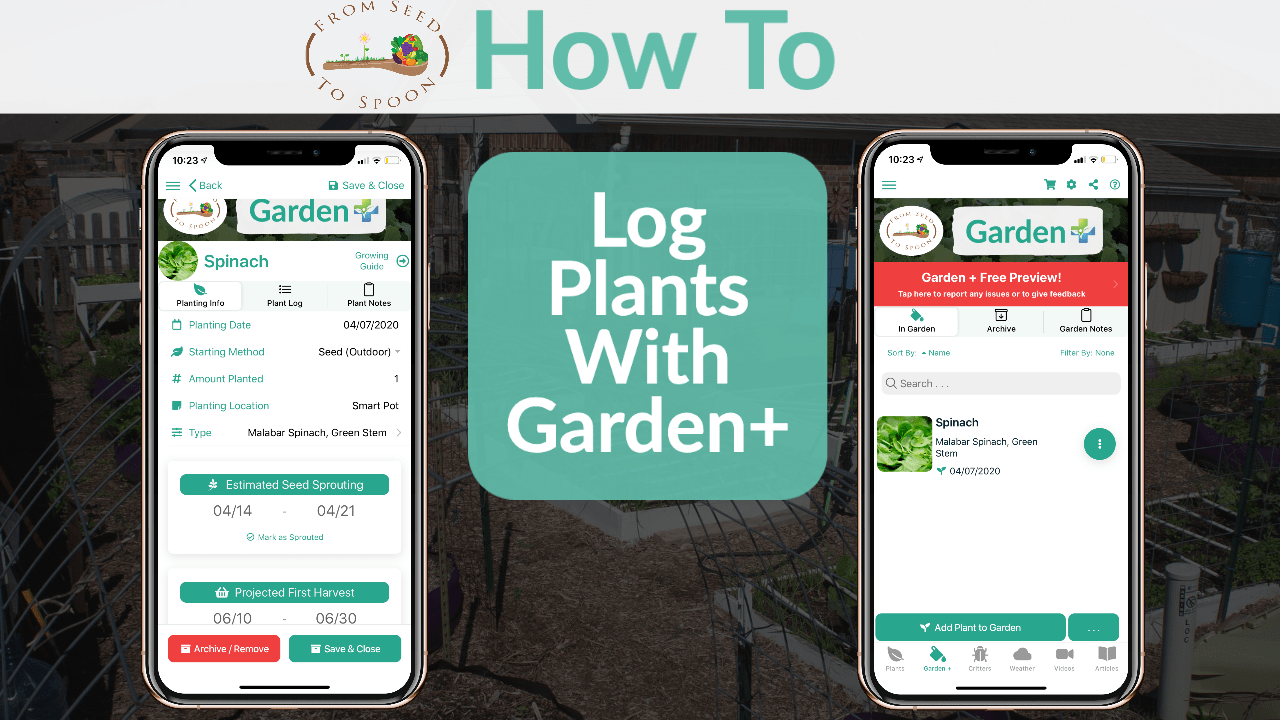
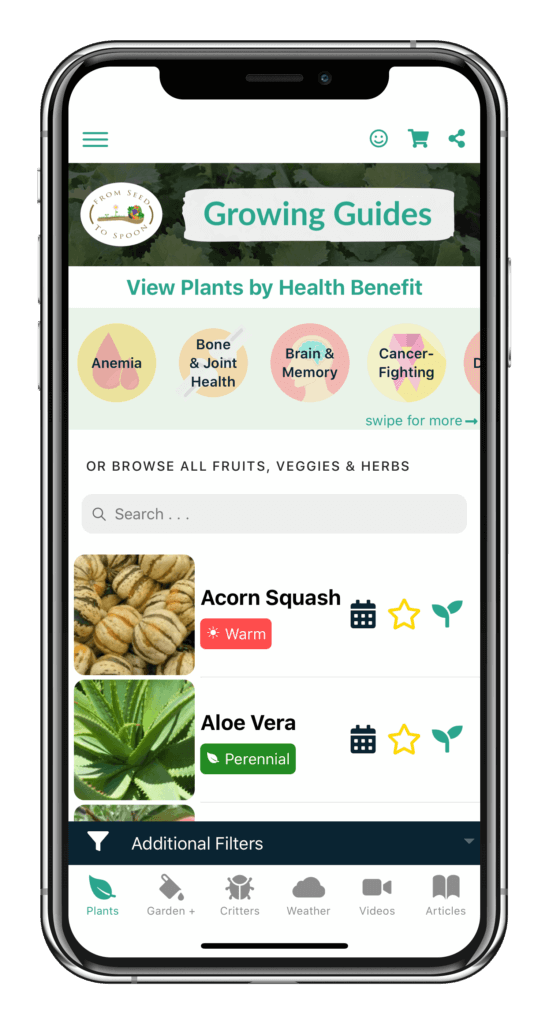

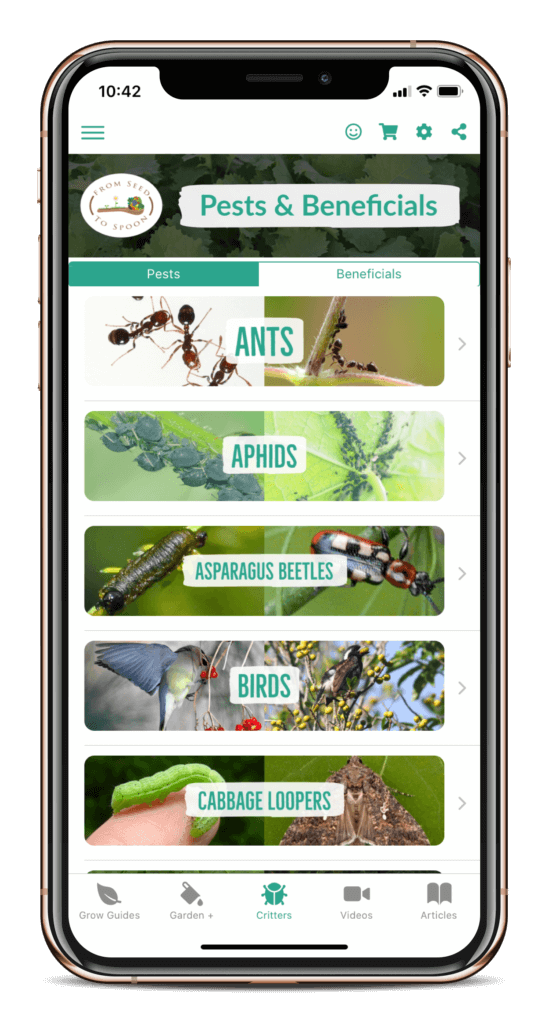







11 thoughts on “How to Log Plants in Your Garden Using Our Garden+ Tracking in Our From Seed to Spoon App!”
Out of the 13 fruit trees in my garden, 3 are not in the app – Persimmon, Pluot and Nectarine.
Is there a way to add plants that aren’t in the app? I would love to include my Cucamelon!
I don’t see Shishito peppers or Yellow Squash straight or crooked neck.
Shishito peppers are under “hot peppers” and the squashes are under “summer squash”
Can I add my own plants to the database?
I have some experience with android development, would it be possible for me to help with adding plants?
I also would like to be able to manually add my own plants.
I am also wanting to add plants that are not in the app
I have a TON of plants that are not in your database and would like to be able to add them manually. How can we do this? Please, someone respond to this post!
Hey y’all,
Thank you for downloading the app and sending your feedback! This is one of the top things we’d love to be able to create if we had more time to spend on the app.
Right now, we both have full time jobs and are limited to working on this app nights and weekends. We’d love to be able to go full time or hire someone to help us though!
You can help us get there faster by sharing our posts, purchasing items from our store or signing up for as little as $1/month to support our app on Patreon.
Here’s a link to a video with more of an explanation and answering more common questions.
https://youtu.be/mznQaVjfZjE
With the help of our users, I’m confident we can create some pretty amazing tools for gardeners if we just had more time to spend on it.
Thanks again,
Dale & Carrie Spoonemore
Creators, From Seed to Spoon
Riiite there should totally b a custom option- then have user contributed base of plants i have zinnias so now I gotta keep track them sum how? ??
Dumping the app. List does not I clue a lot of things that I grow. I am going to try to find an app that does or go back to the old fashioned way of pen and paper.